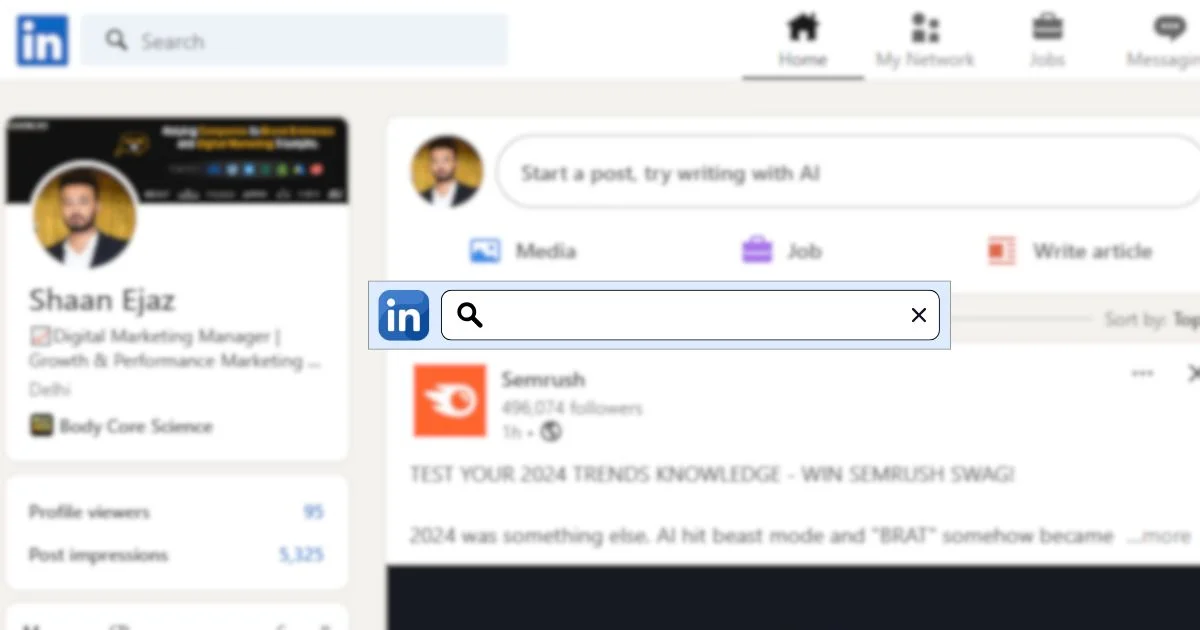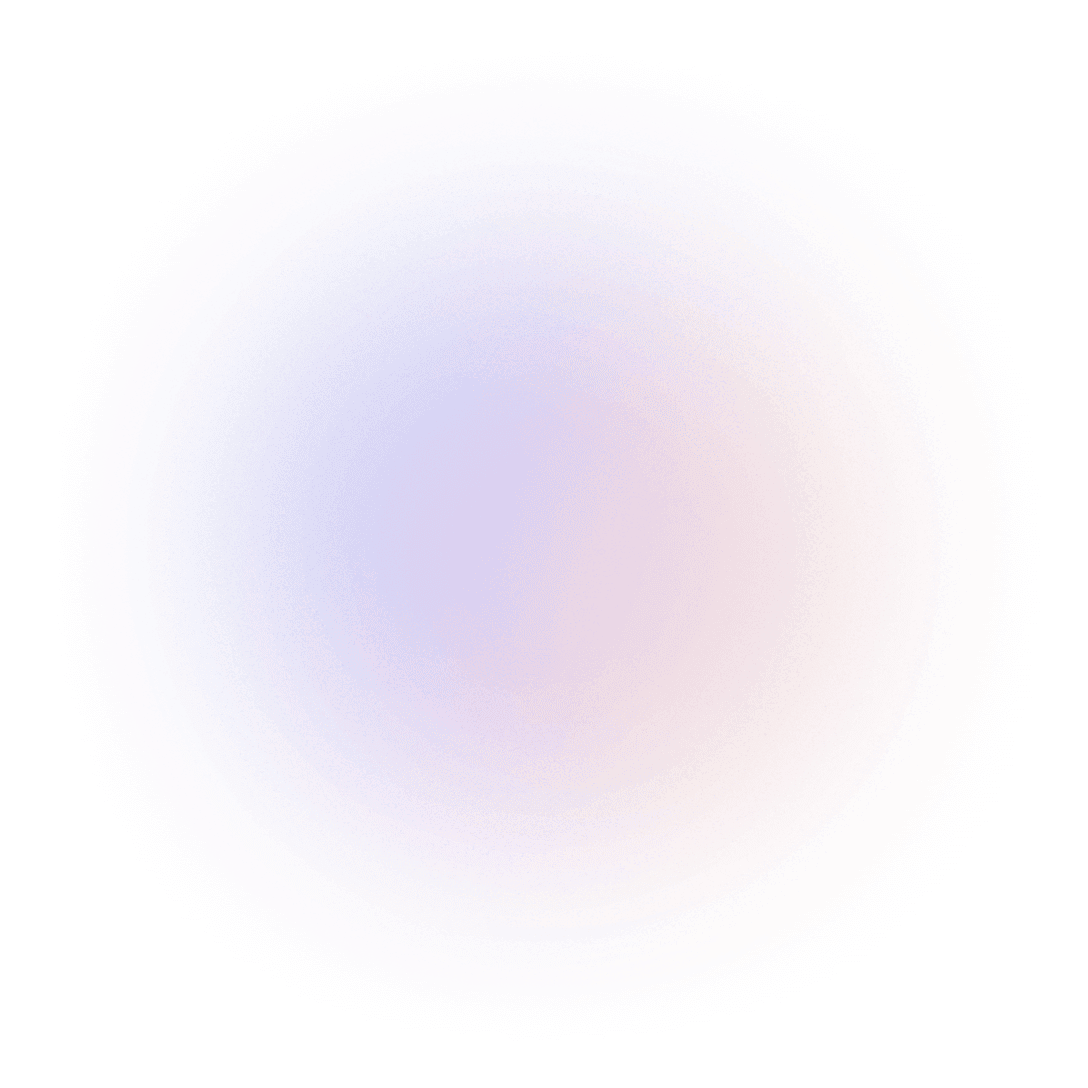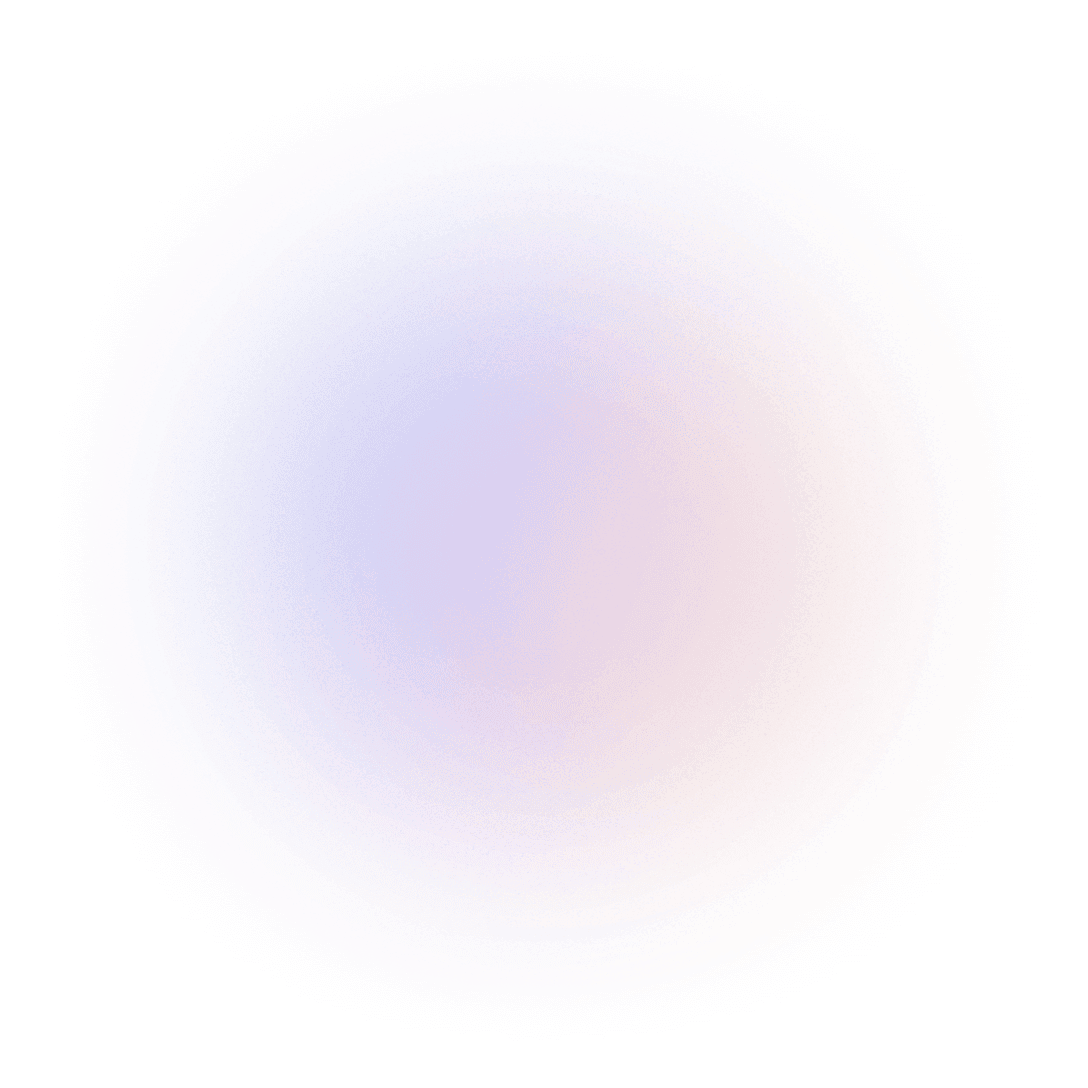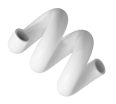LinkedIn X-Ray Search: A Comprehensive Guide for Recruiters and Marketers
LinkedIn X-Ray search is a powerful technique that allows you to find specific profiles on LinkedIn using search engines like Google. By leveraging advanced search operators, you can uncover potential candidates, clients, or partners without having to rely on LinkedIn’s internal search. Here’s a breakdown of how it works:
- Understanding the Basics: X-Ray search uses Google’s advanced search operators like
site:linkedin.comcombined with keywords to narrow down results. - The Search Operators:
site:linkedin.com: Restricts the search to LinkedIn.intitle:: Searches for specific words in the title.inurl:: Focuses on URLs that contain specific terms.AND/OR: Combines multiple keywords or search terms.
- Crafting the Search: For example, a search like
site:linkedin.com "digital marketing" AND "Delhi" AND "manager"will display profiles of digital marketing managers in Delhi. - Why It’s Beneficial:
- Targeted Results: Find candidates, clients, or prospects more accurately.
- Time Efficiency: Access LinkedIn profiles directly from Google.
- Broader Reach: Explore profiles even if they’re not within your LinkedIn network.
- Tips for Success:
- Use specific job titles or skill sets.
- Include location or industry for more precise results.
- Experiment with various combinations of keywords for best results.
Incorporating LinkedIn X-Ray search into your recruitment or marketing strategy can save time and help you uncover hidden gems, ultimately improving your outreach efforts.
for more professional content follow me on LinkedIn